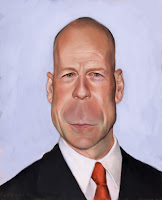8.RST.3 - Follow precisely a multistep procedure when carrying out experiments, taking measurements, or performing technical tasks.
8.RST.7 - Integrate quantitative or technical information expressed in words in a text with a version of that information expressed visually (e.g., in a flowchart, diagram, model, graph, or table)
8.RST.3 - Follow precisely a multistep procedure when carrying out experiments, taking measurements, or performing technical tasks.
Today we are going to use the use the Effects Artistic Tools (Ink Sketch, Oil Painting & Pencil)
1. Use Google Images to select the person of your choice. Save the image into your Pics sub folder located in your Tech 6,7 or 8 folder.
2. Open Paint.NET
Double-click on the Paint.NET icon if present on your desktop.
Double-click on the Paint.NET icon if present on your desktop.
3. Select File > Open... , press CTRL + O or click the file open icon
Browse to the H:\username\Tech 6,7 or 8\pictures\ and select the person of your choice click Open
4. Do a CTRL+A (to "Select All") then CTRL+C (to "Copy)
5. Go to IMAGE>CANVAS SIZE> and Double the Size of the WIDTH (for Example change Width 650 to 1300)
Make sure Maintain aspect ratio is Unchecked
6. Go to Edit> Paste in to New Layer.
Select Save File As…
Name the File Ink Sketch and Save. Click OK to Save Configuration. Click Flatten